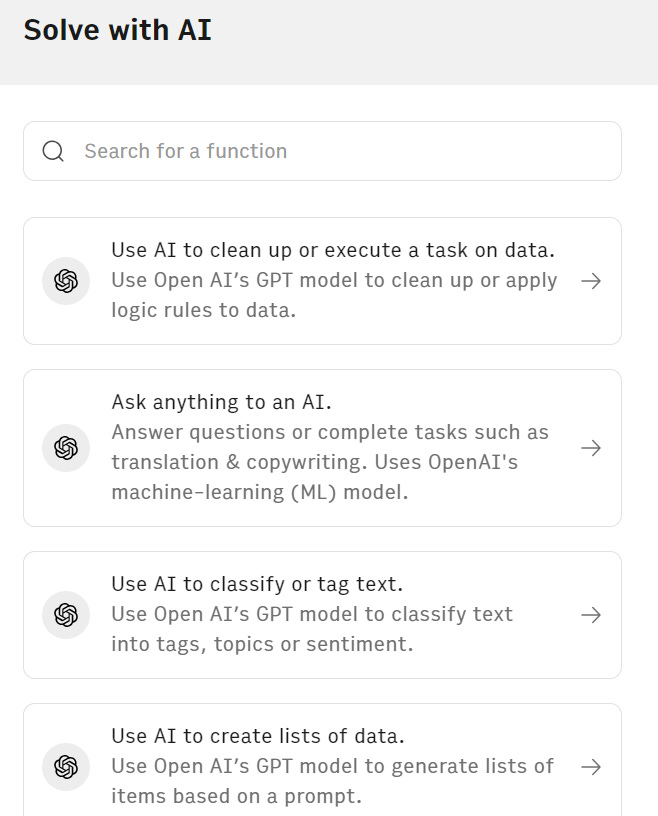[Last Updated: Nov 8, 2024 - Read Time: 5 mins]
Tired of spending countless hours trying to figure out complex formulas and tables in Microsoft Excel?
Looking for a way to simplify your data analysis?
After testing dozens of AI tools, I discovered Rows AI—a powerful solution that's transforming how professionals interact with their data.
Why This Tool Matters
Data analysis shouldn't require a PhD in statistics.
Whether you're analyzing sales figures, customer behavior, or business metrics, you need insights fast.
Rows AI turns complex data analysis into simple conversations.
Key Benefits:
Ask questions about your data in plain English
Get instant visualizations and insights
No coding or technical expertise required
How Rows AI Works
Imagine having a data analyst who understands natural language and works 24/7.
Simply:
Upload your data
Ask questions in plain English
Get immediate insights and visualizations
Examples:
"Show me the trend of monthly active users"
"What's the correlation between customer spending and engagement?"
"Generate a summary of key metrics for Q3"
💡 Pro Tip: Start with simple queries and gradually explore more complex analysis patterns.
You don’t need to provide any personal details like your email or any login credentials.
So here’s how you can use Rows AI in 3 easy steps and analyze your data in seconds:
1. Import/Export Your Data In A Blink of An Eye
Gone are the days of manual data entry.
With Rows AI, you can import your data in a simple and super easy way.
And it covers any type of file such as CSV, XLSX, or data from 3rd party apps: Google Sheets, Snowflake, and much more:
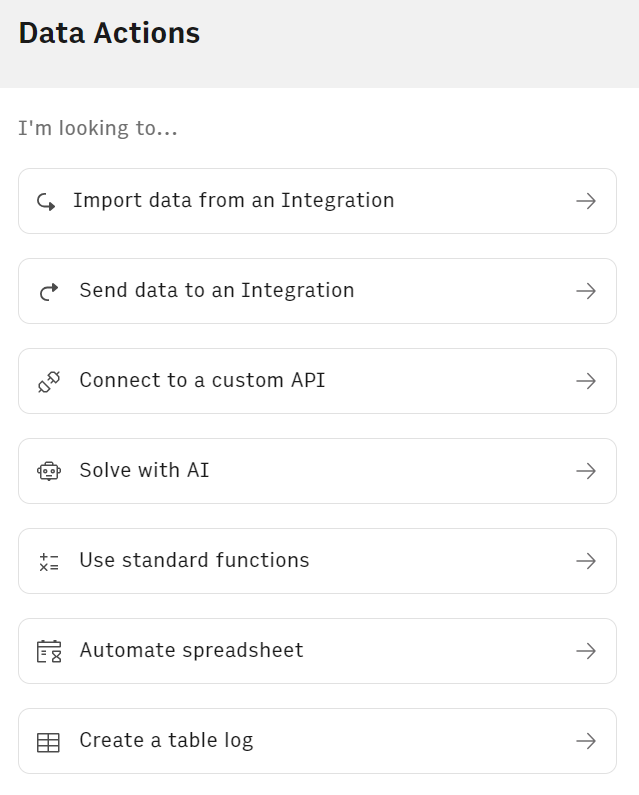
2. Solve with AI
Simply ask any questions, and your personal AI Analyst will provide you with:
Trend analysis to identify common patterns.
Visualize data with a single click and much more.
3. Automate Your Spreadsheet
With Rows AI, you can schedule the execution of cells or formulas in seconds:
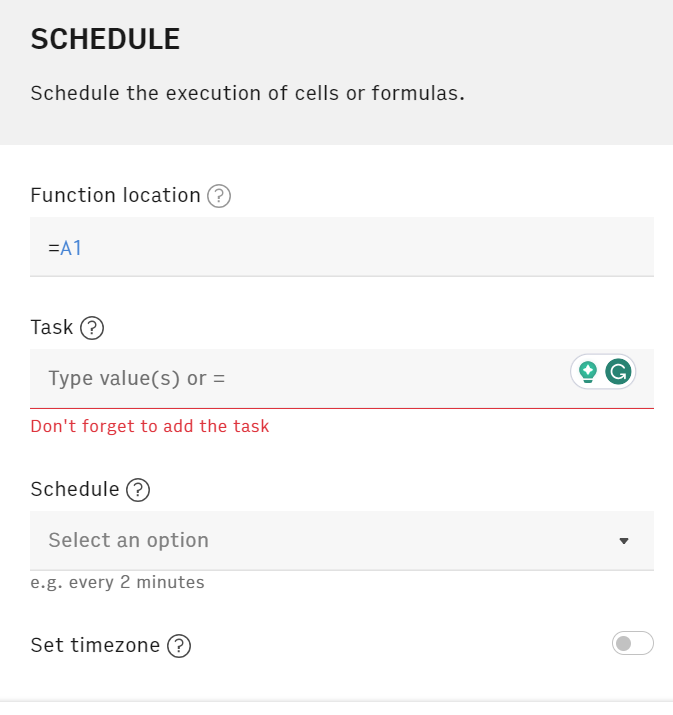
Real-World Applications
Here's how different teams are leveraging Rows AI:
Business Analytics
Sales trend analysis
Revenue forecasting
Market segmentation
Customer Success Applications
As a Customer Success professional, I've seen teams transform their operations using Rows AI for:
Churn prediction
Customer health scoring
Usage pattern analysis
Interested in how data drives Customer Success? Subscribe to my newsletter for weekly insights on data-driven customer success strategies.
Getting Started Guide
Sign up for free at Rows AI
Connect your data sources
Start with these example queries:
"Show me top performers by revenue"
"Identify declining trends in the last 30 days"
"Create a monthly comparison dashboard"
Advanced Features
Automated Analysis
Pattern recognition
Anomaly detection
Predictive analytics
Visualization Options
Dynamic charts
Custom dashboards
One-click exports
From Data Analysis to Customer Success
If you're passionate about data analysis, you might be interested in how it's revolutionizing Customer Success.
Modern CS teams use tools like Rows AI to:
Predict customer behavior
Identify growth opportunities
Drive data-driven decisions
Want to explore the intersection of data analysis and Customer Success? Join over 3,400 professionals receiving my weekly insights on data-driven CS strategies in The CS Cafe newsletter.
Additional Resources
For Data Analysis Enthusiasts:
Comprehensive data analysis guides
Tool comparisons and reviews
Practical use cases
For CS-Curious Professionals:
Subscribe to The CS Café to receive:
Weekly CS tech reviews
Data analysis best practices in CS
Real-world CS case studies
Exclusive tutorials and guides
Ready to Level Up Your Data Analysis?
Start using Rows AI today to transform your data analysis workflow.
And if you're interested in exploring how data drives customer success, join The CS Cafe community for weekly insights and tools.
PS: This review is part of my weekly series on tools that improve business operations. While I focus on Customer Success strategies, my insights apply to any data-driven professional.